Informational Issuance: 2023-02
Issuance Number: 2023-02
Date: August 29, 2023
To: WIOA Youth Providers, Partner Portal Users
From: Crystal Gunter, Sr. Supervisor of Youth Services
Subject: Partner Portal Resources - Occupation Interests
Purpose:
This informational issuance is to notify WIOA Youth Providers and all Partner Portal users of the available resource called “OCCUPATION INTERESTS” to be used to help support staff who are developing service strategies (ISS) and employment & training services for youth.
The data is pulled from SOC Code 1 as the top occupational interest as collected on the Objective Assessment. Intake staff should be providing youth the option to take various career assessments, including Career Coach and and/or My Next Move/Mi Proximo Paso (Spanish Version) in order to gather the most accurate data. SOC Code 1 should be the primary area of interest.
Career Navigators, Peer Mentors, and Business Service Representatives (BSRs) can use this information to develop goals and services around employment and training, including but not limited to:
- Work Experiences (including job shadowing and internships) in the field of interest
- Occupational Skills Training (including ETPL) to promote career development
- On-the-Job Training with an employer in the field of interest
- Pre-Apprenticeships & Apprenticeships – as earn and learn in fields like construction
BSRs can also use the information gathered at intake to begin to develop relationships with employers and job develop centered around both the needs of employers and the interests of participants.
See below for the available case management features in the Partner Portal.
Action:
- Login to the Partner Portal
- Click on the RESOURCES dropdown and select OCCUPATION INTERESTS

- Review the Occupational Interests for your organization:
- Areas of interest are grouped into the 23 major groups of SOC Codes
- Be sure to hit REFRESH each time you view the data
- There are two available views – a bar chart and a pie chart (they are the same data)


- To view participant details, click on VIEW REPORT (OA Employment Data by SOC at My Org):
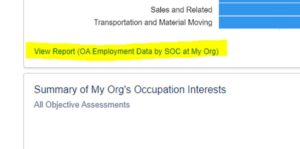
- This will allow you to view the Participants Intake Assessment record
- Records are sorted by major groups
- IA – is the Intake Record (Objective Assessment)
- Includes the program the participant is enrolled in
- Hit REFRESH to ensure you have the most recent data
- You can save and export Excel files as needed (noting the data changes each time a new OA is generated)
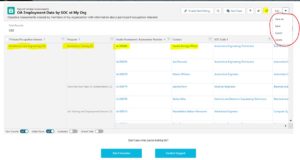
Questions:
If you have any feedback or questions regarding this issuance, please contact your Program Specialist.
